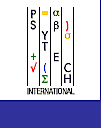
| Personality & Values |
| 15FQ+ |
| OPP |
| VMI |
| SPI |
| Aptitudes & Ability |
| GRT1 |
| GRT2 |
| CTB2 |
| CRTB2 |
| TTB2 |
| Development & Guidance |
| JTI |
| OIP+ |
| Psychometric Tests |
| Order Tests |
| Our clients |
| Getting involved |
| Candidate page |
| Professional Guides |
| Psytech Catalogue |
| Psytech Newsletters |
| Psytech Articles |
| Download Reports |
| Download Test Manuals |
| Training Info |
| Search Psybase |
| Other sites |
Click above to be emailed more info.
360° Appraisal Manager has been designed to allow you to manage the entire process of 360° appraisal. It could not be easier: first, select your competencies from the comprehensive list. Next, enter participants’ details and invite them to complete the online appraisal. Finally, download results for detailed analysis and reporting.
The competencies
360° Manager uses a framework comprising 9 broad competency groups that,
through international research, have been found to be generic and important
areas influencing individual and organisational performance. Each competency
area includes five individual competencies as shown below:
| Integrity Integrity Dependability Realistic Self-assessment Risk Avoidance Responsibility |
Interpersonal Skills Relationships Empathic Interpersonal Support Diplomacy Appropriate Assertion |
Planning & Organizing Time Management Future Orientated Prioritisation Delegation Planning |
||
| Creativity Innovation Adaptability Holistic Thinking Strategic Ideas Generation |
Resilience Emotionality Composure Tension Suspiciousness Impulsive |
Quality Orientation Detail Consciousness Task-Focus Task Finishing Systematic High Standards |
||
Logical and Analytical |
Persuasiveness Communication Skills Written skills Coaching Social Presence Listening Skills |
Energy and Drive Energy Self-motivation Results Orientated Motivating Initiative |
||
Easy set up
One respondent is always assigned as the subject of the assessment
- the 'Self' role. Additional respondents can be assigned roles according
to their work relationship to the subject of the assessment - 'Boss', 'Colleague'
or 'Subordinate'.
Up to two boss roles and six subordinates and colleagues may be assigned
in one 360° session. Once all the roles have been assigned, email invitations
can be sent to all the raters with one click. This email includes a link
to the personalised online assessment which the raters can complete at
their own convenience. Once the appraisals have been undertaken, you can
collect the results for analysis and reporting.
The report
360° Manager provides a highly detailed report covering all the
selected competencies. With a specific focus on facilitating self awareness
and personal development, the report not only highlights overall rated competencies
but how self-ratings vary from all other participant groups in both graphic
and narrative formats.
GeneSys 360° Manager supports organisational change by promoting:
Download
360° Manager is free to download and install. To use the 360° Manager
you will need an existing open internet connection, through your internet service
provider. You will need at least one credit on your account in order to issue
online invitations - with a minimum of a credit for each respondent who's results
you download (see the manual for details).
To download the 360° Manager installation right-click on the link below and choose 'Save Target As ...'. Once the download is complete double-click on it to launch the installation, then follow the instructions. The default options for the installation process are recommended.
Download
360° Manager
Download 360° Manager Manual
When the 360° Manager is first started the initial screen will prompt you to create an account. If you have an existing online account you may use the associated login details, otherwise a new account will be created for you.